Child Abuse Clearance Instructions
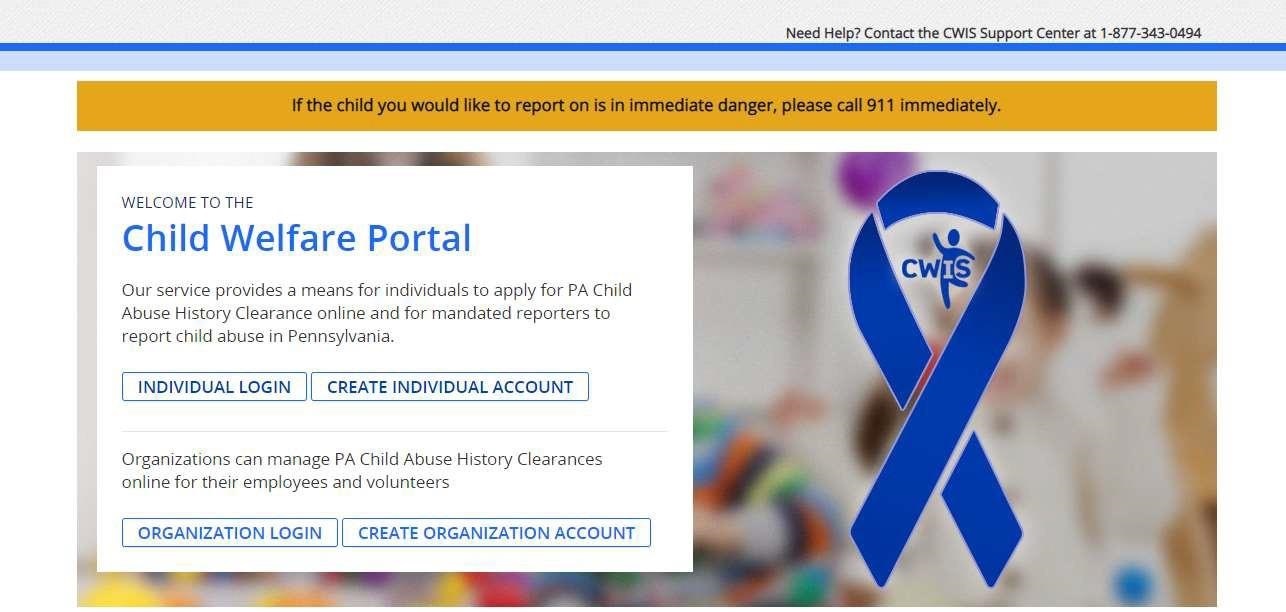
If you remember your login information from the last time you registered for this clearance, click on the Individual Login option. If you do not remember your login information, you can either go through the process of requesting your login information or you can create a brand new account by clicking Create Individual Login.
*Please note that all login information for this website can only be accessed through the PA Child Welfare Information Solution website. SASD does not have any of this login information.
If you need to create a new account, follow steps to do this. The system will ask you to create a Keystone ID. Please note that this is a Username that you need to create. Once you have completed the registration process, click the Individual Login option on the main page.
Click Access My Clearances option then Continue on the next page.
Login with your credentials
*Again, please note that all login information for this website can only be accessed through the PA Child Welfare Information Solution website. SASD does not have any of this login information.
Agree with Terms and Conditions and click Continue
Click Create Clearance Application
Click Begin
Under Application Purpose page, choose the School Employee Governed by Public School Code option then choose Next.
Answer all questions pertaining to Applicant Information
Under the Address page, please choose the Yes option under the Would you also like to have a paper version of the certificate sent to your home or mailing address? option. Be sure to put your HOME address (not school or District). Click Next.
Add any previous addresses into the system where you have lived since 1975. If you do not remember exact details, that is fine. You will need to put in as much as you can remember for each address. Click Next. Add any household members that you have ever lived with since 1975. Click Next.
Verify all information is correct. Click Next.
Complete the eSignature page and click Next.
Under the Application Payment page, choose No to the question of Did an organization provide a code for your application?
Enter credit card information. The cost of this clearance is currently $13.
You will receive an email when your clearance has been finalized. It can take up to 14-days. Once you are notified that your clearance is complete, please log back into this account and click on the e-Clearance ID: link which will be within a green box at the bottom of the page. This will open up a PDF version of your clearance.
Please email this clearance to the HR Department at hr@umtsd.org. In addition, please keep a copy saved for your records as well as your login information to this account. When you receive your copy of this clearance in the regular mail, please retain for your records.
Should you have any issues with the registration process, login information or questions regarding your application, you must call the CWIS Support Center at 1-877-343-0494.
